Getting Started
Here’s what you need to know to start using digital banking.
Digital Banking Setup on Desktop
Username:
Password: Last 4 digits of social security number
- Type rosedale.bank into your browser. Please note: Internet Explorer and Safari are not supported.
- There is no need to enroll. Use the temporary credentials provided above to log in:
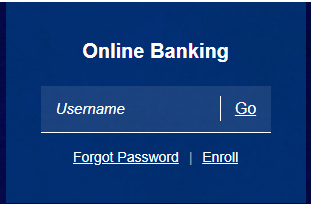
- Once you are logged into Rosedale Bank Digital Banking, please update your password as prompted. Click “Save”.
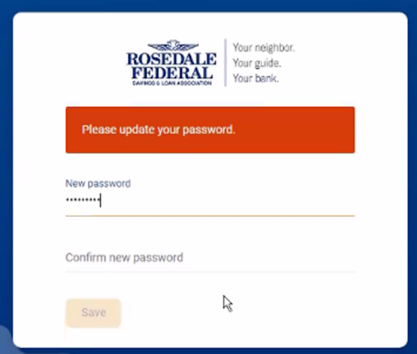
- Password rules:
- Must contain at least 1 letter
- Must contain at least 1 number
- Must contain at least 1 special character +_%@!$
- Must contain at least 1 upper- and lower-case letter
- Must be between 8 and 20 characters in length
- Must not match or contain your ID
- Must not match one of the previous 4 Passwords
- Must not contain spaces.
- Password rules:
- You will now be prompted to secure your account. Type in your email address and phone number for two-factor authentication. Leave the “Country” field as “+ 1”. Note: The phone number you used to enroll will be used to further authenticate you.
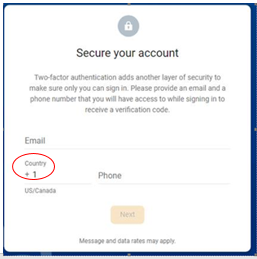
- You will be prompted to select a method to receive the authentication code.
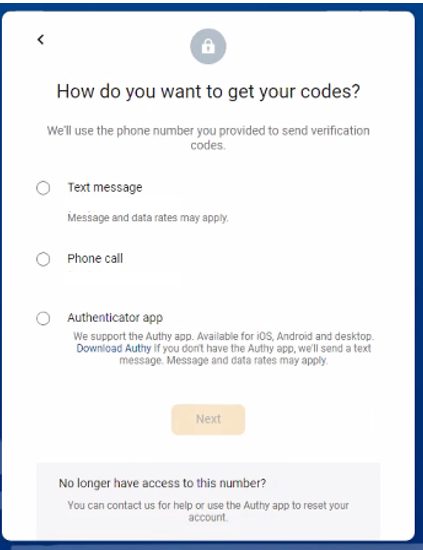
- Enter the access code that was texted, received by phone, or via the Authy App.
- Click “Verify.” Note: Check the box that says “Don’t ask for codes again while using this browser” to not get challenged each time you sign in.
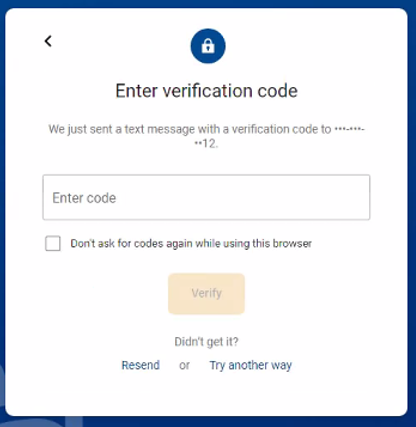
- Review and “Accept” User Agreement
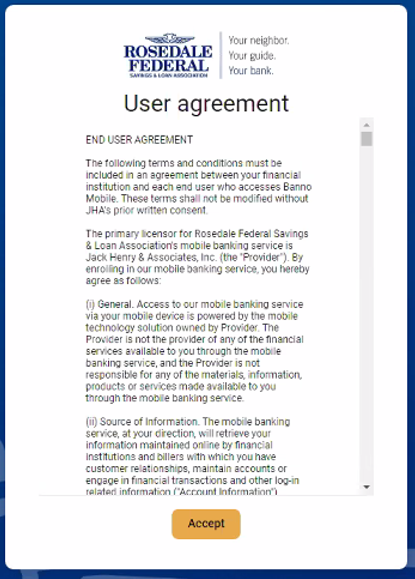
You are now logged into Digital Banking!!
Digital banking access on mobile device
- Download the Rosedale Bank mobile app from the Apple App Store® or Google Play™ Store.
- Enroll following the instructions listed above for first time logging in
- If you are already enrolled, use the same username and password in both our mobile and online applications
Online bill payment
- Log in to digital banking
- On your mobile app click on ‘Pay’, on the desktop go to ‘Payments’
- Set up any one-time or ongoing payments to pay a person or pay a business
We’re here to help. If you have any questions about your first-time login – or about using Rosedale Bank digital banking – please call 410.668.4400. A helpful Customer Service representative will be available to assist you, 7:00 a.m. to 11:00 p.m. (ET), Monday through Friday, and from 9:00 a.m. until 5:00 p.m. (ET) on weekends and holidays (with the exception of Thanksgiving and Christmas).
