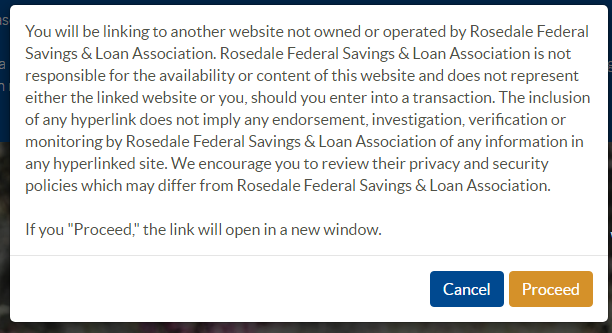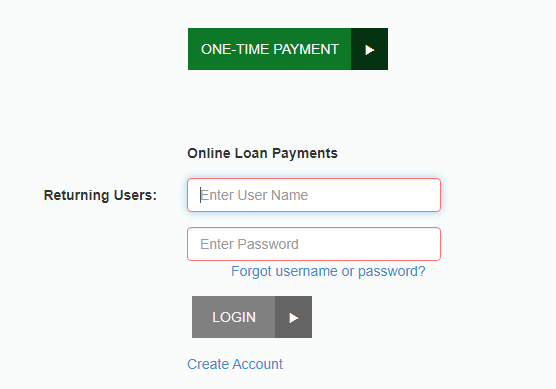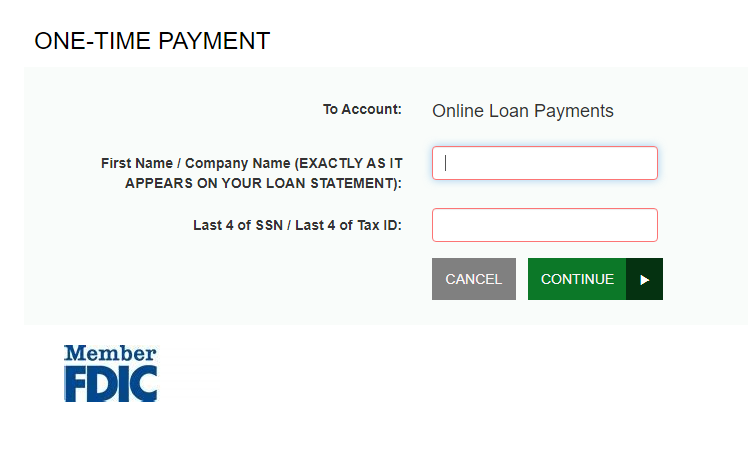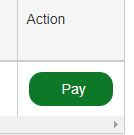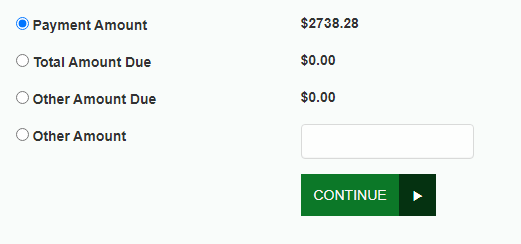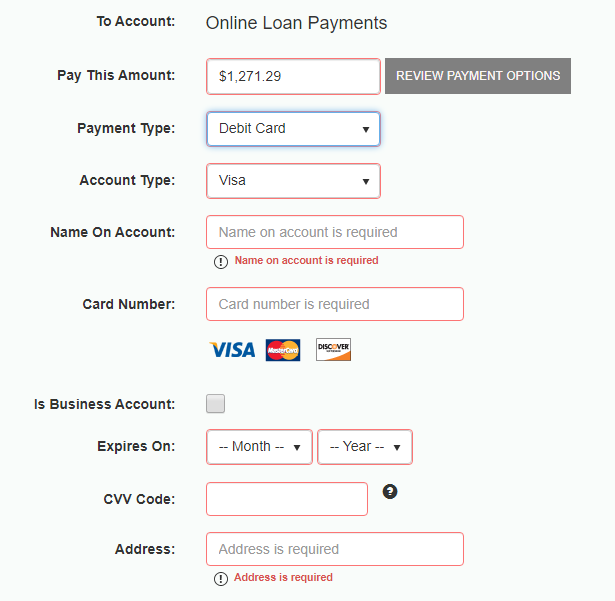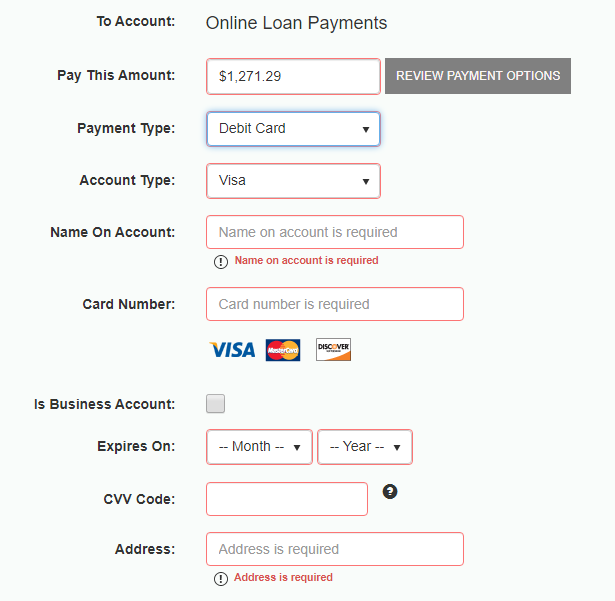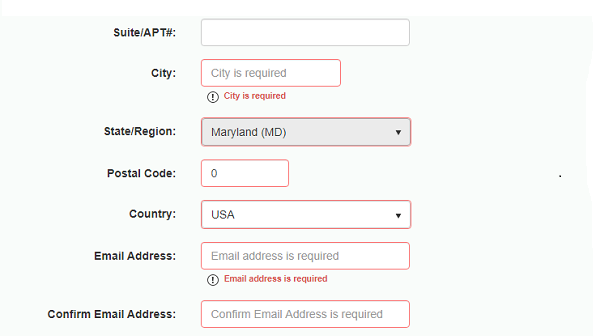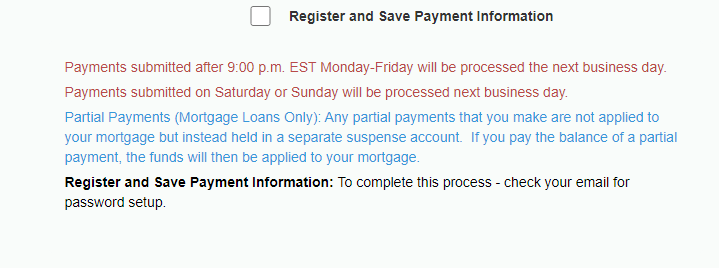Make Online Loan Payments
Loan Payments:
- Go to rosedale.bank
- Hover over “Lending” in the menu bar
- Select “Online Loan Payment”
- Select ‘Proceed’ when the following disclosure pops up:
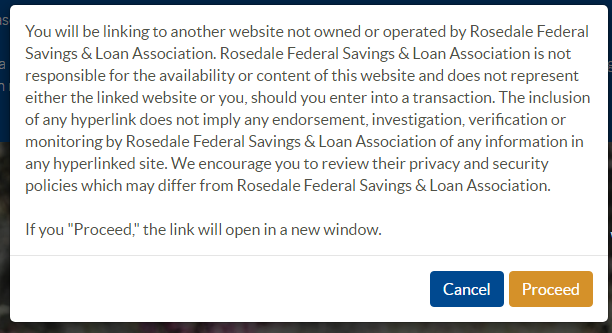
- The following will appear:
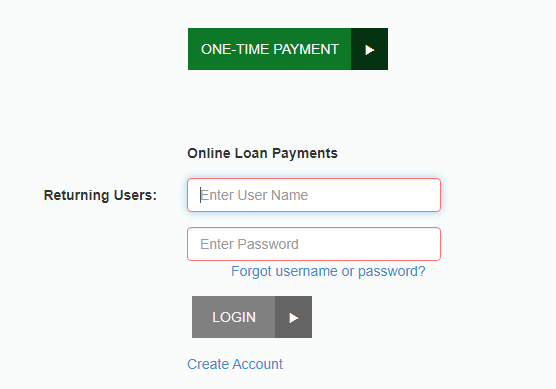
- Select “One-Time Payment”
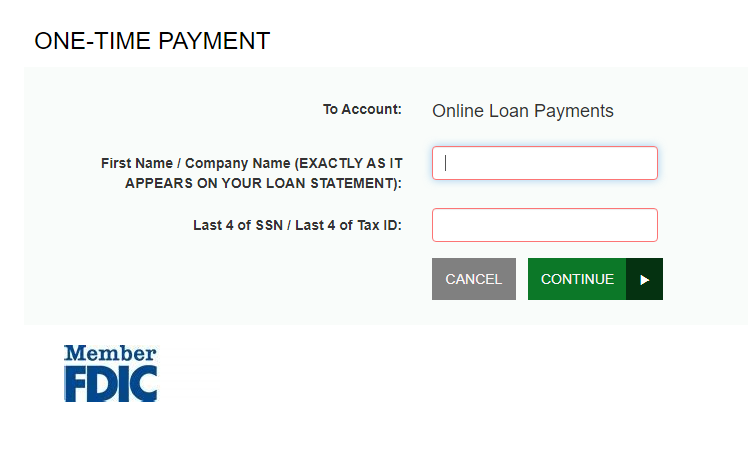
- Enter your First Name and the Last 4 of your SSN
- Select “Continue”
- Click “Pay” in the action column to make a payment.
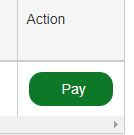
- Select the appropriate option for your payment:
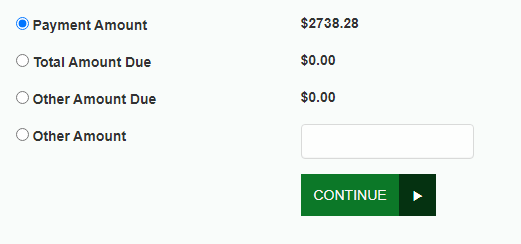
- Select “Continue”
- Complete the “One-Time Payment” option fields.
- Select “Debit Card”
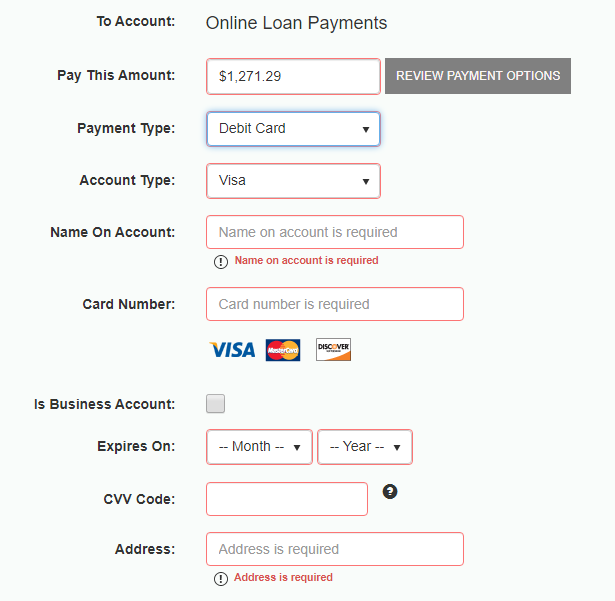
- or “Bank Account”
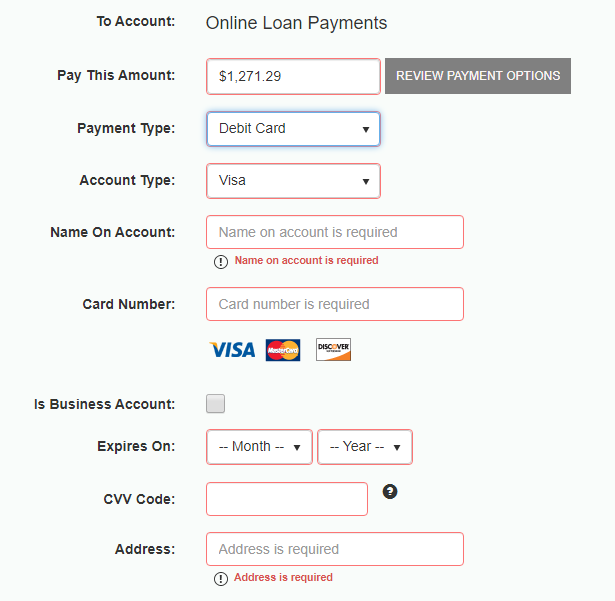
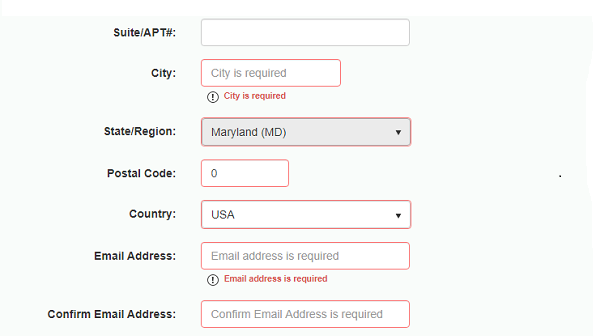
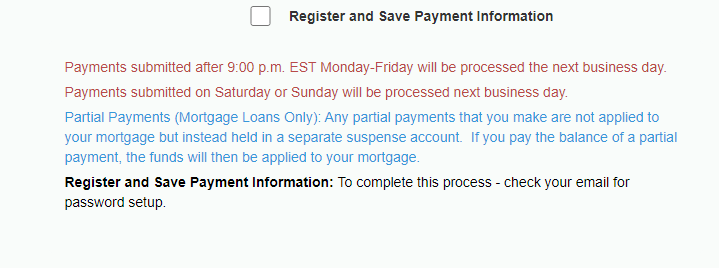
- Select Continue
- Verify information
- Agree and Submit payment. A reference number will be provided for your records.