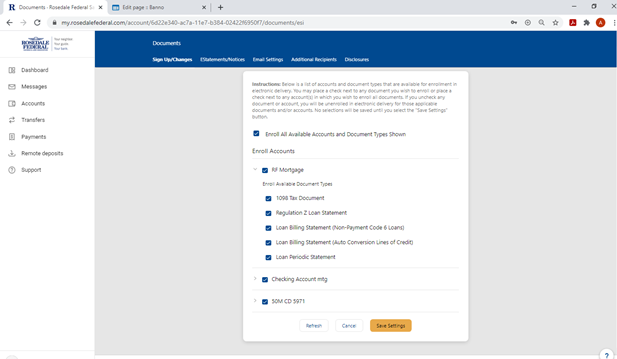How to Enroll in eStatements
Enroll in eStatements to receive statements electronically in digital banking.
- Login to digital banking
- Select an account
- Select “Documents”
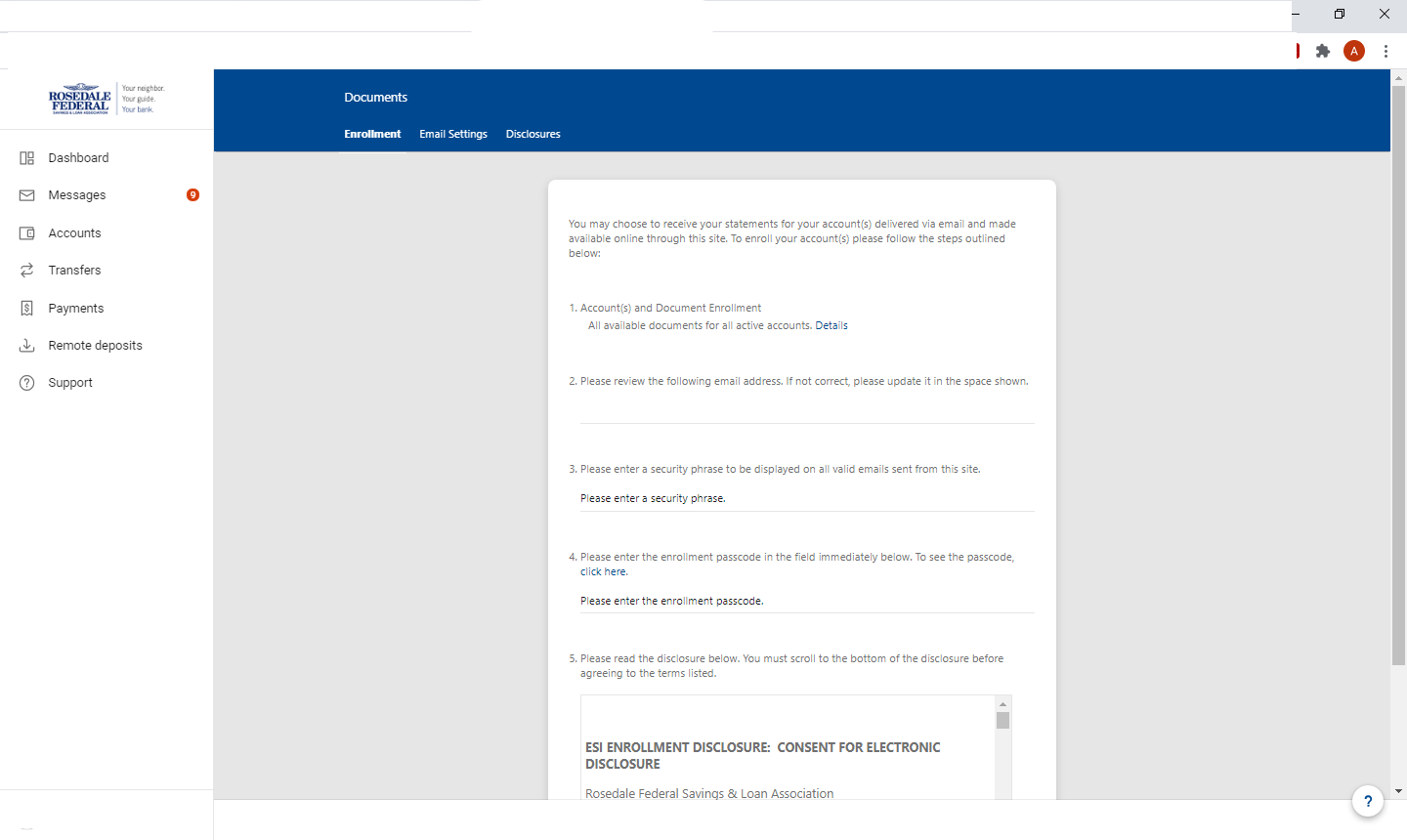
- Review your options > Account(s) and Document Enrollment. > Select available documents
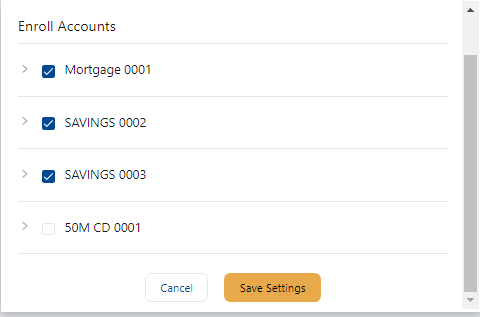
- Select “Save Settings”
- Confirm the email address
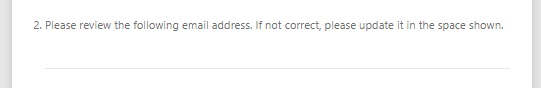
- Please enter a security phrase to be displayed on valid emails from this site.
- Please enter the enrollment passcode in the field immediately below. To see the password, select the “click here” link in online banking estatement enrollment.
- Read and agree to the eStatement disclosure
- Select “Enroll Now”
Note: Enrollment Confirmation will appear
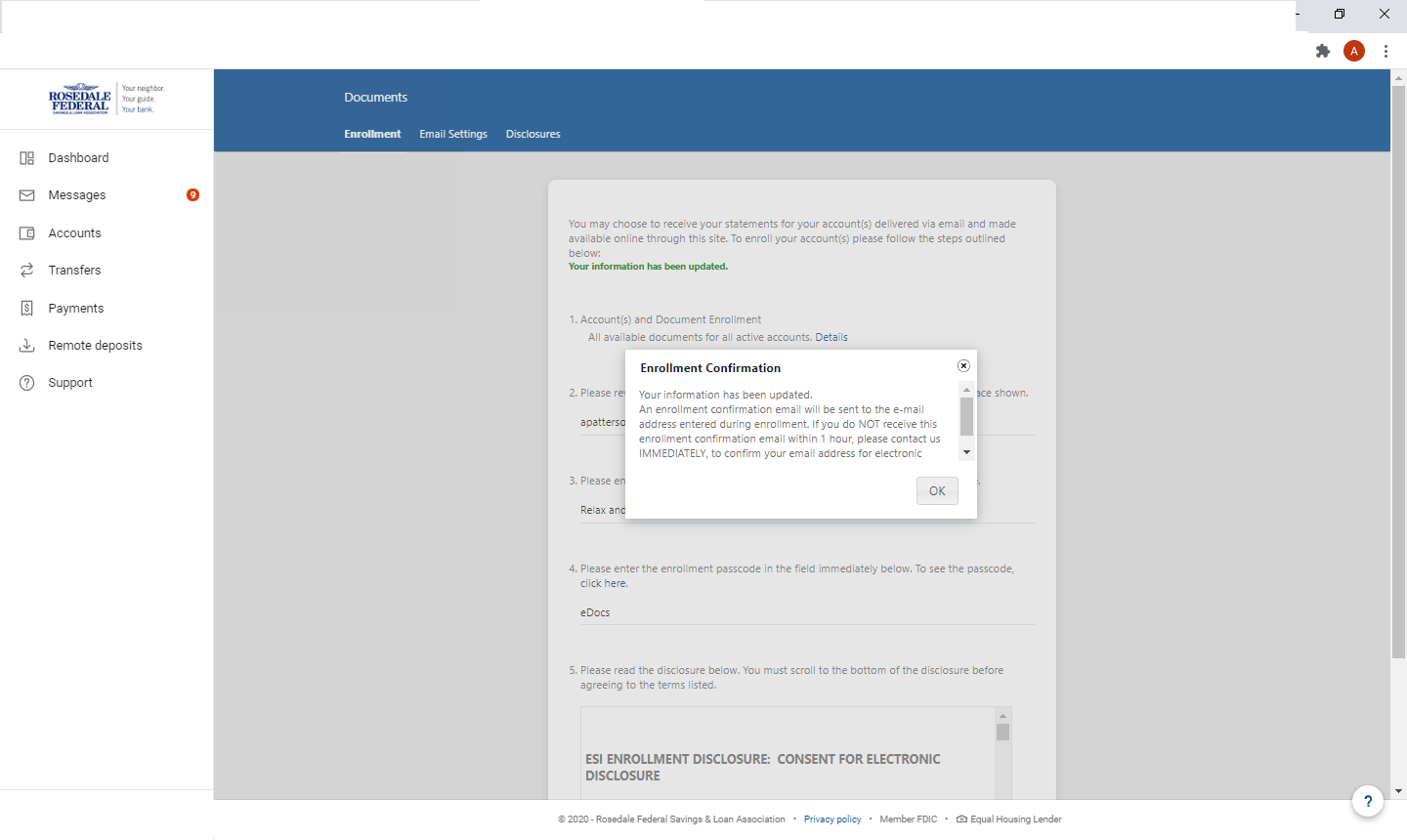
- Select “OK”
To make changes or unenroll e-Statements
- Select an account enroll/unenroll
- Select “Sign Up/Changes”
- Make changes or unenroll
- Select “Save Settings”
Mobile App
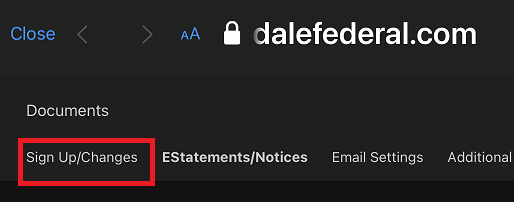
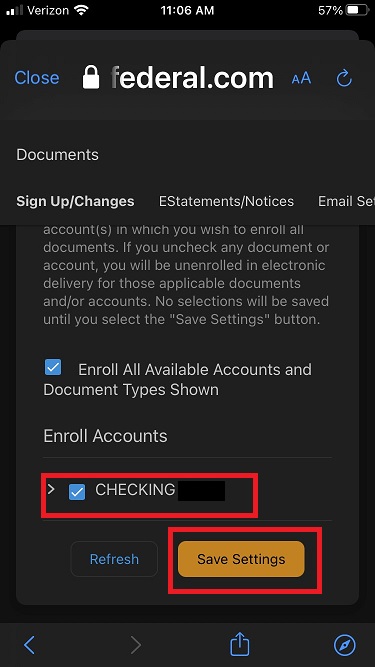
Desktop

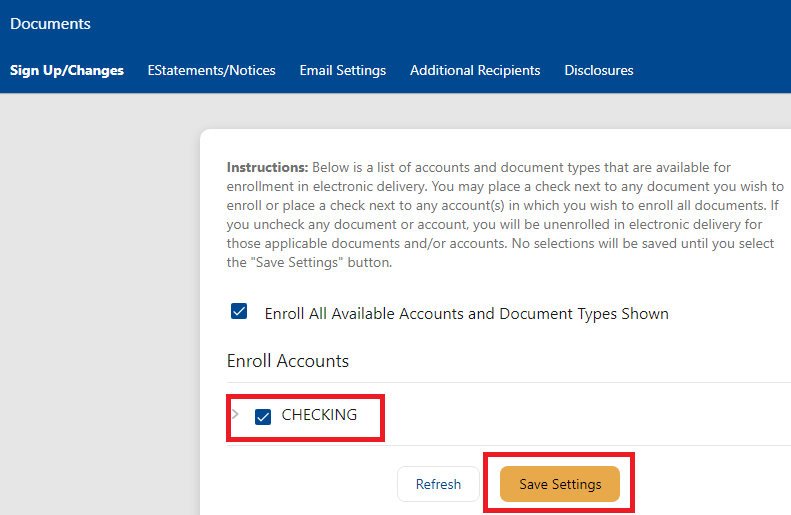
Other Options:
- Select “Email Settings” to update your email address for eStatements
- Select “Additional Recipients” to add an additional recipient to receive a statement for your account(s)
- Select “Disclosures” to review our electronic statements disclosure
Tax documents can now be received electronically.
Note: The account(s) must be enrolled in eStatements to receive tax documents electronically. Electronic documents will only be sent to the primary owner on the account.
IRAs do not get a 1099INT.
- Navigate to the Sign Up/Changes page
- Click the down arrow next to your account to see if tax documents are available. If you are not the primary account owner, tax documents will not be available within your online banking.
Mobile App
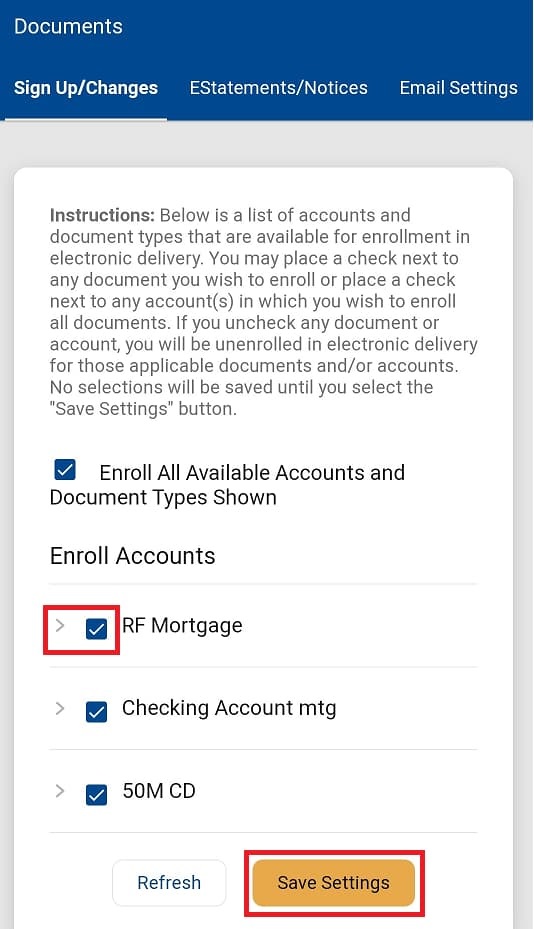
- Select the check box next to the documents to receive electronically.
- Select “Save Settings”.
Desktop